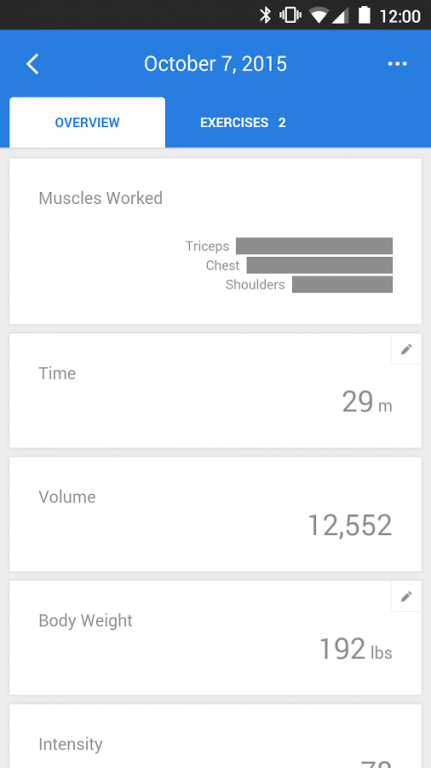Liftium - Weight Lifting 1.0.2
Free Version
Publisher Description
Liftium is a beautifully simple workout tracker for strength training and weightlifting. No complicated setup process and no need to plan out routines. Simply track as you lift. Liftium supports workout spontaneity while automatically keeping tabs of what muscles have been targeted on what days. Liftium is great for weightlifting, bodybuilding, and anyone who wants a fitness tracker for strength workouts.
CALENDAR VIEW
• Shows the primary muscled targeted on each day.
• Visualizes a month of workouts at a glance.
DESIGNED FOR PHONES & TABLETS
CREATE AND MODIFY EXERCISES
• Create your own exercises.
• Modify any parameter of the built in exercises.
• Change the primary and secondary muscles associated with any exercise.
• Log in KG or LBS
TRACK AS YOU LIFT. LIFTIUM DOES THE REST
• Automatically assigned workout labels.
• Breakdown of muscles worked after each workout.
• Workout start and end time.
• Workout volume.
ADVANCED FEATURES
• Track your max and set weight as a percentage of your max.
• Accounts for body weight exercises in workout volume.
About Liftium - Weight Lifting
Liftium - Weight Lifting is a free app for Android published in the Health & Nutrition list of apps, part of Home & Hobby.
The company that develops Liftium - Weight Lifting is Liftium. The latest version released by its developer is 1.0.2.
To install Liftium - Weight Lifting on your Android device, just click the green Continue To App button above to start the installation process. The app is listed on our website since 2015-11-30 and was downloaded 7 times. We have already checked if the download link is safe, however for your own protection we recommend that you scan the downloaded app with your antivirus. Your antivirus may detect the Liftium - Weight Lifting as malware as malware if the download link to com.liftiumapp is broken.
How to install Liftium - Weight Lifting on your Android device:
- Click on the Continue To App button on our website. This will redirect you to Google Play.
- Once the Liftium - Weight Lifting is shown in the Google Play listing of your Android device, you can start its download and installation. Tap on the Install button located below the search bar and to the right of the app icon.
- A pop-up window with the permissions required by Liftium - Weight Lifting will be shown. Click on Accept to continue the process.
- Liftium - Weight Lifting will be downloaded onto your device, displaying a progress. Once the download completes, the installation will start and you'll get a notification after the installation is finished.